Androidx TabLayout in Sketchware
This example provided below shows how to create a simple scrollable TabLayout and add a TabLayout.OnTabSelectedListener to it in Sketchware.
1. In VIEW area of main.xml add a TextView textview1.
2. Switch On AppCompat and design.
3. In onCreate event, use an add source directly block and put following codes.
// Create a TabLayout (tabLayout)
com.google.android.material.tabs.TabLayout tabLayout = new com.google.android.material.tabs.TabLayout(this);
// Make TabLayout scrollable
tabLayout.setTabMode(com.google.android.material.tabs.TabLayout.MODE_SCROLLABLE);
// Add Tabs to the TabLayout
tabLayout.addTab(tabLayout.newTab().setText("Sunday")); tabLayout.addTab(tabLayout.newTab().setText("Monday")); tabLayout.addTab(tabLayout.newTab().setText("Tuesday"));
tabLayout.addTab(tabLayout.newTab().setText("Wednesday")); tabLayout.addTab(tabLayout.newTab().setText("Thursday")); tabLayout.addTab(tabLayout.newTab().setText("Friday"));
tabLayout.addTab(tabLayout.newTab().setText("Saturday"));
// Add TabLayout to AppBarLayout
((com.google.android.material.appbar.AppBarLayout)_toolbar.getParent()).addView(tabLayout);
// Set text of textview1
textview1.setText(tabLayout.getTabAt(0).getText().toString());
// Add OnTabSelectedListener to the TabLayout
tabLayout.addOnTabSelectedListener(new com.google.android.material.tabs.TabLayout.OnTabSelectedListener(){
@Override
public void onTabSelected(com.google.android.material.tabs.TabLayout.Tab tab){
textview1.setText(tab.getText().toString()); }
@Override
public void onTabReselected(com.google.android.material.tabs.TabLayout.Tab tab){ }
@Override
public void onTabUnselected(com.google.android.material.tabs.TabLayout.Tab tab){ }
});
4. Save and run the project.
1. In VIEW area of main.xml add a TextView textview1.
2. Switch On AppCompat and design.
3. In onCreate event, use an add source directly block and put following codes.
// Create a TabLayout (tabLayout)
com.google.android.material.tabs.TabLayout tabLayout = new com.google.android.material.tabs.TabLayout(this);
// Make TabLayout scrollable
tabLayout.setTabMode(com.google.android.material.tabs.TabLayout.MODE_SCROLLABLE);
// Add Tabs to the TabLayout
tabLayout.addTab(tabLayout.newTab().setText("Sunday")); tabLayout.addTab(tabLayout.newTab().setText("Monday")); tabLayout.addTab(tabLayout.newTab().setText("Tuesday"));
tabLayout.addTab(tabLayout.newTab().setText("Wednesday")); tabLayout.addTab(tabLayout.newTab().setText("Thursday")); tabLayout.addTab(tabLayout.newTab().setText("Friday"));
tabLayout.addTab(tabLayout.newTab().setText("Saturday"));
// Add TabLayout to AppBarLayout
((com.google.android.material.appbar.AppBarLayout)_toolbar.getParent()).addView(tabLayout);
// Set text of textview1
textview1.setText(tabLayout.getTabAt(0).getText().toString());
// Add OnTabSelectedListener to the TabLayout
tabLayout.addOnTabSelectedListener(new com.google.android.material.tabs.TabLayout.OnTabSelectedListener(){
@Override
public void onTabSelected(com.google.android.material.tabs.TabLayout.Tab tab){
textview1.setText(tab.getText().toString()); }
@Override
public void onTabReselected(com.google.android.material.tabs.TabLayout.Tab tab){ }
@Override
public void onTabUnselected(com.google.android.material.tabs.TabLayout.Tab tab){ }
});
4. Save and run the project.
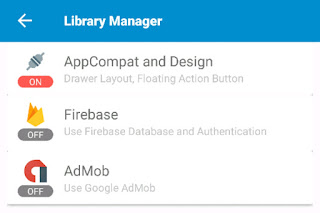





Hi Sanjeev, Just need a small help. In the latest update in sketchware i am unable to upload the pic to Firbase storage can u please help me to reslove it.
ReplyDeleteSir, i see error messages of code please help.
ReplyDeleteError in last code i provide you right code here👇
ReplyDelete// Add OnTabSelectedListener to the TabLayout
tabLayout.addOnTabSelectedListener(new com.google.android.material.tabs.TabLayout.OnTabSelectedListener(){
@Override
public void onTabSelected(com.google.android.material.tabs.TabLayout.Tab tab){
// Set text of selected Tab as text of Textview
textview1.setText(tab.getText().toString());
}
@Override
public void onTabReselected(com.google.android.material.tabs.TabLayout.Tab tab){ }
@Override
public void onTabUnselected(com.google.android.material.tabs.TabLayout.Tab tab){ }
});
It won't work it says Error
ReplyDelete----------
ReplyDelete1. ERROR in /storage/emulated/0/.sketchware/mysc/605/app/src/main/java/com/my/newproject/MainActivity.java (at line 56)
((com.google.android.material.appbar.AppBarLayout)_toolbar.getParent()).addView(tabLayout);
^^^^^^^^
_toolbar cannot be resolved
----------
1 problem (1 error)
Pls help