A simple navigation drawer in Sketchware
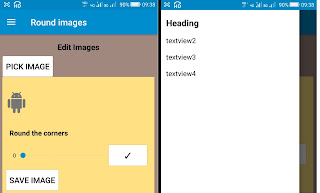
In the latest version of Sketchware (v3.0.0), appcompat-v7 and design have been added, and we can now add a navigation drawer to our project. This navigation drawer uses a CustomView drawer_main.xml . In order to create a Navigation drawer, follow the steps given below. 1. In your Sketchware android project, go to Library manager and switch on AppCompat and Design. 2. In View manager , go to MainActivity.java and select Navigation Drawer Activity . 3. Now go to the CustomView drawer_main and add a LinearV linear1 . Set it's width as MATCH_PARENT. 4. Add items in the linear1 of drawer_main and customize it to change it's look. 5. Create a new Intent component i . 6. Now in the EVENT area, under section drawer , add the events you want to execute (like textview2 onClick , textview3 onClick , etc.). 7. Add codes to be executed in each of these events. 8. Save and run the project.