Using downloadable fonts in Sketchware
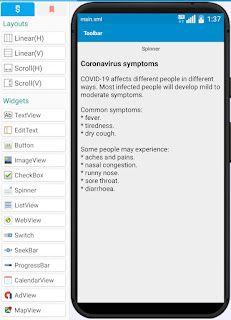
This post demonstrates how to use the Downloadable Fonts feature introduced in Android O in Sketchware. Downloadable Fonts is a feature that allows apps to request a certain font from a provider instead of bundling it or downloading it themselves. This means, there is no need to bundle the font as an asset. 1. Create a new project in Sketchware. 2. Switch on AppCompat and design. 3. In main.xml add a spinner spinner1 , and three TextViews textview1 , textview2 and textview3 . 4. Add a Shared preferences component spref:spref . 5. Add a String list font_list , and three String variables query , cert_string1 , cert_string2 . 6. In onCreate, a. Add items to font_list using following code: Copy code font_list.addAll( Arrays.asList(new String[]{ "ABeeZee", "Abel", "Abhaya Libre", "Abril Fatface", "Aclonica", "Acme", "Actor", "Adamina", "Advent Pro", "Aguafina Script",...