A Flash Light App in Sketchware
To create a Torch Flashlight application for Android with Sketchware follow the steps given below.
1. Create a new project in Sketchware. In VIEW area add an ImageView imageview1. Set it's width and height to 100, and scale type to FIT_XY.
2. Using Image Manager add two images ic_flash_on_black and ic_flash_off_black.
3. Set ic_flash_off_black as the image of imageview1.
7. Add two More Blocks: flashLightOn and flashLightOff.
9. In More Block flashLightOn, use add source directly block and put following code:
10. In More Block flashLightOff, use add source directly block and put following code:
11. Add imageview1 onClick event. Here use blocks as shown in image below.
Create Flashlight App using Switch
1. Create a new project in Sketchware. In VIEW area add a Switch switch1. Set it's width to match_parent, and gravity to left.
5. Add two More Blocks:
flashLightOn and flashLightOff.
7. In More Block flashLightOn, use add source directly block and put following code:
8. In More Block flashLightOff, use add source directly block and put following code:
9. Add switch1 onCheckChanged event. Here use blocks as shown in image below.
1. Create a new project in Sketchware. In VIEW area add an ImageView imageview1. Set it's width and height to 100, and scale type to FIT_XY.
2. Using Image Manager add two images ic_flash_on_black and ic_flash_off_black.
3. Set ic_flash_off_black as the image of imageview1.
4. In Library manager switch on AppCompat and Design.
5. Add a Camera component.
6. Add two Boolean variables: flashLightStatus and hasCameraFlash.
7. Add two More Blocks: flashLightOn and flashLightOff.
8. In onCreate event, use add source directly block and put following code:
hasCameraFlash = getPackageManager(). hasSystemFeature(PackageManager.FEATURE_CAMERA_FLASH);
9. In More Block flashLightOn, use add source directly block and put following code:
android.hardware.camera2.CameraManager cameraManager = (android.hardware.camera2.CameraManager) getSystemService(Context.CAMERA_SERVICE);
try {
String cameraId = cameraManager.getCameraIdList()[0]; cameraManager.setTorchMode(cameraId, true);
flashLightStatus = true; imageview1.setImageResource(R.drawable.ic_flash_on_black); } catch (android.hardware.camera2.CameraAccessException e) { }
10. In More Block flashLightOff, use add source directly block and put following code:
android.hardware.camera2.CameraManager cameraManager = (android.hardware.camera2.CameraManager) getSystemService(Context.CAMERA_SERVICE);
try {
String cameraId = cameraManager.getCameraIdList()[0]; cameraManager.setTorchMode(cameraId, false);
flashLightStatus = false; imageview1.setImageResource(R.drawable.ic_flash_off_black); } catch (android.hardware.camera2.CameraAccessException e) { }
11. Add imageview1 onClick event. Here use blocks as shown in image below.
12. Save and run the project. In the app, click the ImageView to switch on flash light.
Create Flashlight App using Switch
1. Create a new project in Sketchware. In VIEW area add a Switch switch1. Set it's width to match_parent, and gravity to left.
2. In Library manager switch on AppCompat and Design.
3. Add a Camera component.
4. Add two boolean: flashLightStatus
and hasCameraFlash.
and hasCameraFlash.
5. Add two More Blocks:
flashLightOn and flashLightOff.
6. In onCreate event, use add source directly block and put following code:
hasCameraFlash = getPackageManager(). hasSystemFeature(PackageManager.FEATURE_CAMERA_FLASH);
7. In More Block flashLightOn, use add source directly block and put following code:
android.hardware.camera2.CameraManager cameraManager = (android.hardware.camera2.CameraManager) getSystemService(Context.CAMERA_SERVICE);
try {
try {
String cameraId = cameraManager.getCameraIdList()[0]; cameraManager.setTorchMode(cameraId, true);
flashLightStatus = true; } catch (android.hardware.camera2.CameraAccessException e) { }
8. In More Block flashLightOff, use add source directly block and put following code:
android.hardware.camera2.CameraManager cameraManager = (android.hardware.camera2.CameraManager) getSystemService(Context.CAMERA_SERVICE);
try {
try {
String cameraId = cameraManager.getCameraIdList()[0]; cameraManager.setTorchMode(cameraId, false);
flashLightStatus = false; } catch (android.hardware.camera2.CameraAccessException e) { }
9. Add switch1 onCheckChanged event. Here use blocks as shown in image below.
10. Save and run the project. In the app, click the Switch to switch on flash light.
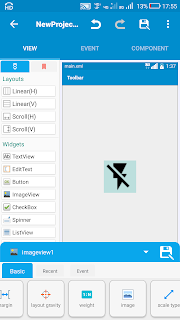












sir.. can you code color filter in webview in sketchware.....?
ReplyDeleteYes
DeleteYes
Deletedoesn't look like me
DeleteSir plz help me how to send notifications for my app user
ReplyDeleteThis comment has been removed by the author.
DeleteThis comment has been removed by the author.
ReplyDeleteYou may have created image with different name.
DeleteI need help
ReplyDelete:- Sketchware shows invalid intent operation NO ACTIVITY FOUND TO HANDLE INTENT
What does that mean
i tried changing the intent but no difference
shows mdisplayid=0 mbaseid=0 mflags=0
Try creating it's relative component hope solved the problem....:)
DeleteThis comment has been removed by the author.
ReplyDeleteNice. Visit my blog... https://www.techashik.com/2018/08/5-tools-to-add-new-features-to-gmail.html
ReplyDeleteVisit And Earn Free
ReplyDeleteCASH 100% WORKING WITH PAYMENT PROOF
https://bit.ly/2LztG2N
Flashlight app in sketchware
ReplyDeleteThis comment has been removed by the author.
DeleteSir please help,i want to make an app with evaluation peroid,ex- 50 runs only ,but with help of firebase.
DeleteI need your help
ReplyDeleteIt occurs error sir. Even though I complte and correct the steps. How can I fix this ? All project is error, it cannot runs.
ReplyDeleteNice tutorials you have here. By the way could help me to create a code that can scroll back to the top of the page by just clicking a floating action button (fab)?
ReplyDeleteI'm creating a quite long page using sketchware and it would be helpful if there is a fab button that can scroll back to the top when we reach the bottom. Appreciate your help. Thanks.
Error
ReplyDeleteError
DeleteError
ReplyDeleteSir, I need help on how to create 'on volume button clicked' event which will trigger when we click volume up button and volume down button. Is this possible in sketchware? Like I want to set textview text to hello when volume up button clicked and set textview text to bye when volume down button clicked. Please help me out sir. Thanks for reading!!
ReplyDeleteThank u bro u save my life :)
ReplyDeleteHow to add hascameraflash
ReplyDeleteFlashlightstatus to the script
Sir, I complete all the step above, but when I start the app and tap on the flash button , then show the toast Your device have no flash. I mean the camera detector code or logic don't compatible with my device .
ReplyDeletePlease help me by giving another solution for stop the toast.
My device is android 5.1 lolipop
please i have done everything in the tutorial but when i click on the flash image i get an error saying invalid list operation:length =0; index=0 please what does it mean and how do i fix it
ReplyDeleteIt means this list cameraManager.getCameraIdList()[0];
Deleteis empty. I don't know why is it so. Maybe it doesn't work in your device or requires some modifications.
aawww that's too bad, but can you please lemme know when you figure out how to fix this issue
DeletePlease help code is not working.
ReplyDeleteI can't run my app it's say errors ..
ReplyDeleteHi can It work with other image with same name?
ReplyDeleteHowever I tried with one it's not working can you solve this
Moi mon Problème c'est cette marche sur beaucoup mais pour certains non pourquoi ?
ReplyDeleteSir: nice
ReplyDeleteGreat post sir.
ReplyDeletebigo live
Very nice post...click here
ReplyDeleteBigo live connector
help me please :
ReplyDeleteInvalid list operation
: length=0; index=0
Sir I am recieving error
ReplyDeleteSir I've done it all but it shows me error "hascameraflash cannot be result to variable " !!
ReplyDeleteSir I've done it all but it shows me error "hascameraflash cannot be result to variable " !!
ReplyDeleteBack button to get out of app is not working. All else works..
ReplyDeleteIt showing error after running it
ReplyDeleteHello Master, am very glad to contact you. Am Emmanuel, one of your Subscribers on YouTube. I follow you how you create apps. I have make A FlashLight app and it works on some devices BUT does not work on SAMSUNG DEVICE especially Galaxy s5. Any time I open the app I get an ERROR Like This
ReplyDelete" An error occured
java.lang.NoSuchMethodError:
No virtual method
setTorchMode(Ljava/lang/
String,Z)V in class Landroid/
hardware/camera2/
CameraManager; or its super
classes (declaration of
'android.hardware.camera2.Cam
eraManager appears in
system/framework/
framework.jar:classes2.dex)
at
com.ohms.flashlight.MainActivit
y._flashLightOn(MainActivity.jav
a:198)
at
com.ohms.flashlight.MainActivit
y.access$9(MainActivity.java:
194)
at
com.ohms.flashlight.MainActivit
y$2.onClick(MainActivity.java:
END APPLICATION
Please can you help me fix this ERROR. Thank You
Yes i have samsung galaxy core prime and it doesnt work either have you firgured tbis out yet??
DeleteYes i have samsung galaxy core prime and it doesnt work either have you firgured tbis out yet??
DeleteNot working in my mimax 2..
ReplyDeleteOw...
ReplyDeleteHello @admin.
ReplyDeleteAfter following this steps and your YouTube channel tutorial steps for creating a flashlight app with sketchware. I click the "run" button to compile but sketchware shows an error log. Help pls, I tried to amend it but still shows error.
Pls what did he tell you as the solution because after running my own app too it was telling me error Pls help me out if he helped you out too
DeleteHello, I would like to appreciate your work. It’s a great platform got to learn a lot. Your data is really worthy. Thank you so much. Keep it up!
ReplyDeletePlaybox App For Android
Playbox Download Android
With the comfort of the web today, enterprise and private paperwork are additionally being stored as information within the onerous drive and archived electronically. With this, changing phrase information to PDF or transportable doc format has turn out to be well-liked as properly. If you want to learn more about this topic please visit onlineconvertfree
ReplyDeleteA 43% 2:28 p.m. KB/s 1. ERROR in /storage/emulated/0/.sketchware/mysc/ 606/app/src/main/java/com/my/newproject6/ MainActivity.java (at line 120) hasCameraFlash = getPackageManager(). hasSystemFeature(PackageManager.FEATURE_CAMER AFLASH); AAAAAAAAAAAAAA hasCameraFlash cannot be resolved to a variable 2. ERROR in /storage/emulated/0/.sketchware/mysc/ 606/app/src/main/java/com/my/newproject6/ MainActivity.java (at line 141) flashLightStatus = true; imageview1.setlmageResource(R.drawable.ic_flash_on _black); } catch (android.hardware.camera2.CameraAccessException e) {} AAAAAAAAAAAAAAAA flashLightStatus cannot be resolved to a variable 3. ERROR in /storage/emulated/0/.sketchware/mysc/ 606/app/src/main/java/com/my/newproject6/ MainActivity.java (at line 152) flashLightStatus = false; imageview1.setimageResource(R.drawable.ic_flash_of f_black); } catch (android.hardware.camera2.CameraAccessException e) {} %3! AAAAAAAAAAAAAA^A flashLightStatus cannot be resolved to a variable 3 problems (3 errors)
ReplyDeleteHow to solve
Pls what did he tell you as the solution because after running my own app too it was telling me error Pls help me out if he helped you out too..
DeleteI Try It And Did Not work and wen i click the bulid button tall me skatsware app has been stoped
ReplyDeleteSir I make a flesh light completed
ReplyDeletePlease Help me it says PackageManager cannot be solved as a variable
ReplyDeleteSir, when I run this app in sketchware app it says ic_flash_on_black cannot be resolved or is not a field.
ReplyDeleteAny suggestions???
Things to note setTorchMode() has added only in API >22 or API>=22 but what Can I use instead of that. So I have use Camera.open() but Sketchware says this method is Deprecated so I have added @Deprecated at starting of all block but still Sketchware shows error insert enum identifier to complete enum header name please help me
ReplyDeleteSir in my mobile there is front flash light so I have to make front flash light app so what can I write there
ReplyDeletePlz help mee show log failsd priem plese reply
ReplyDeleteThis is the best blog ever keep up the good work man
ReplyDeleteCompile Error: FlashLightStatus cannot resolved to a variable
ReplyDeleteHi
ReplyDeleteExcellent Blog! I would like to thanks for the efforts you have made in writing this post.
ReplyDeleteI am hoping the same best work from you in the future as well. This is very beneficial to me.
I’m happy I came across this website. I still learn something new from your posts! It will give
you a great idea aboutAnti-Intrusion IT Services
in Canada
Very useful information discussed using well-researched facts and figures. Keep up the good work! For more such exciting posts, do not forget to stop by our blog Web and Mobile Application Development.
ReplyDeleteI found this one pretty fascinating and it should go into my collection. Very good work! I am Impressed.
ReplyDeletePoker Game Development Company
I appreciate your processes listed above to create the app. But everytime I press "run", it tells me error.
ReplyDeleteIt says the error is at line 122. Duplicate local variable cameraManager
You are doing a great job by writing such an informative article. Interesting at the same time. Also check this out Baseball Field Lights. Thank you.
ReplyDelete