Firebase auth in Sketchware for Login Activity
To create a login activity using Firebase Auth in Sketchware, follow the steps given below. This method uses Firebase authentication service for creating login.
1. In your Firebase account, go to Firebase authentication.
2. In Firebase authentication web set-up, go to SIGN-IN method, and enable Email/password and Anonymous.
3. Go to Project settings in your Firebase project and copy the Web API Key, Project ID, and App ID.
4. Paste the Project ID, App ID, and Web API Key in your project in Sketchware, in the Firebase settings.
5. On the MainActivity page add a File Shared preferences component user:user and an Intent i. Also add a Timer t and a Firebase Auth testlogin.
6. Create a new page login.xml with Activity called LoginActivity.
7. In onCreate event of MainActivity use blocks as shown in image below.
It identifies main page with File user key page. It also checks if user is logged in to FirebaseAuth.
If user is logged in then other blocks are executed.
If user is not logged in, he is taken to LoginActivity using Intent i.
8. On LoginActivity VIEW area,
* add two Linear(H) loading_linear and linear3.
* In linear3 add two Buttons button2 and button3 for Sign in and Sign up respectively.
* Below linear3 add two Linear(V) login_linear and register_linear.
* In login_linear add edittext3 and edittext4 for email and password respectively, and add a Button login_button for Sign in.
* In register_linear add edittext7, edittext6 and edittext5 for nickname, email and password respectively. Also add register_button for Sign up.
See the image below.
9. In LOGIC area of LoginActivity, add a new File Shared preferences component user:user (same as in MainActivity),
a FirebaseDB component user_id:userid, and a Firebase Auth component testlogin (same as in MainActivity).
10. Add a List Map map1 and a String list uid.
11. Also add a Map variable map_var, and a number variable n.
12. In onCreate event of LoginActivity add blocks as shown in image below.
13. On button2 click add blocks shown in image below. These blocks make login_linear visible, and button2 red.
15. On register_button Click, add blocks as shown in image below.
These blocks check if the EditText fields are empty. If they are empty it toasts a message. If not empty, it registers the email and password of user to Firebase Auth and makes loading_linear visible.
16. Add event Firebase Auth: onCreateUserComplete and use blocks as shown in image below.
If the user is registered successfully, these blocks push his FirebaseAuth Uid, and his nickname to Firebase DB user_id. If registration fails, these blocks make register_linear VISIBLE.
17. Add a new event FirebaseDB on child added. In this event use blocks as in image below.
These blocks get data from Firebase DB to List Map map1, and then create a String list uid from all the uid in List Map map1, and make login_linear VISIBLE.
18. On login_button click use blocks as shown in image below.
These blocks Sign in user using Firebase Auth and make loading_linear visible.
19. Add event Firebase Auth: onSignInUserComplete and use blocks as shown in image below.
If user is signed in using Firebase Auth, these blocks save his nickname, and move him to MainActivity by Finishing LoginActivity.
20. Add onBackPressed event and use following codes in it.
21. Again in MainActivity, add onStart event, and use following blocks.
22. In VIEW area of MainActivity add a button (button2) for Sign out, and on the event of button2 click, use following blocks.
23. Save and run the project.
Here the nickname entered by user and his Uid created by Firebase Auth, are saved in Firebase realtime database.
1. In your Firebase account, go to Firebase authentication.
2. In Firebase authentication web set-up, go to SIGN-IN method, and enable Email/password and Anonymous.
3. Go to Project settings in your Firebase project and copy the Web API Key, Project ID, and App ID.
4. Paste the Project ID, App ID, and Web API Key in your project in Sketchware, in the Firebase settings.
5. On the MainActivity page add a File Shared preferences component user:user and an Intent i. Also add a Timer t and a Firebase Auth testlogin.
6. Create a new page login.xml with Activity called LoginActivity.
7. In onCreate event of MainActivity use blocks as shown in image below.
If user is logged in then other blocks are executed.
If user is not logged in, he is taken to LoginActivity using Intent i.
8. On LoginActivity VIEW area,
* add two Linear(H) loading_linear and linear3.
* In linear3 add two Buttons button2 and button3 for Sign in and Sign up respectively.
* Below linear3 add two Linear(V) login_linear and register_linear.
* In login_linear add edittext3 and edittext4 for email and password respectively, and add a Button login_button for Sign in.
* In register_linear add edittext7, edittext6 and edittext5 for nickname, email and password respectively. Also add register_button for Sign up.
See the image below.
a FirebaseDB component user_id:userid, and a Firebase Auth component testlogin (same as in MainActivity).
These blocks identify page by setting value login to file key page. They also make loading_linear VISIBLE and other linears GONE.
13. On button2 click add blocks shown in image below. These blocks make login_linear visible, and button2 red.
14. On button3 click add blocks shown in image below. These blocks make register_linear visible, and button3 red.
16. Add event Firebase Auth: onCreateUserComplete and use blocks as shown in image below.
If the user is registered successfully, these blocks push his FirebaseAuth Uid, and his nickname to Firebase DB user_id. If registration fails, these blocks make register_linear VISIBLE.
17. Add a new event FirebaseDB on child added. In this event use blocks as in image below.
These blocks get data from Firebase DB to List Map map1, and then create a String list uid from all the uid in List Map map1, and make login_linear VISIBLE.
18. On login_button click use blocks as shown in image below.
These blocks Sign in user using Firebase Auth and make loading_linear visible.
19. Add event Firebase Auth: onSignInUserComplete and use blocks as shown in image below.
20. Add onBackPressed event and use following codes in it.
21. Again in MainActivity, add onStart event, and use following blocks.
22. In VIEW area of MainActivity add a button (button2) for Sign out, and on the event of button2 click, use following blocks.
Here the nickname entered by user and his Uid created by Firebase Auth, are saved in Firebase realtime database.
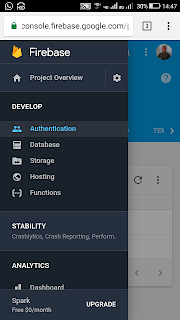





























This comment has been removed by the author.
ReplyDeletePlease make a video on this topic
ReplyDeleteyes sir because i am getting confused due to listview
Deletecheck post at sketchwarehelp.ga
DeleteWhen i type a massage my name is not showing
ReplyDeleteI believe you mean "message." A massage is a difficult thing to type...
DeleteWow! 2 years, damnnn
DeleteHi can you make a tutorial about linear elevation
ReplyDeleteThis tutorial feels incomplete
ReplyDeleteFirebase in Sketchware: https://www.youtube.com/playlist?list=PLBqsiUKpgHCATaSMzmAQhXXTxSagVS1Yx
DeleteThanks m8, and i'll leave here the link from that playlist for the sign in Tutorial (At least i think this is the one!):
Deletehttps://www.youtube.com/watch?v=34DqfPxX1rE&list=PLBqsiUKpgHCATaSMzmAQhXXTxSagVS1Yx
Hey hello,can yu help
DeleteThis comment has been removed by the author.
ReplyDeleteThis comment has been removed by the author.
ReplyDeleteCan anyone provide code
ReplyDeleteHow to listen data on firebase map and showing the data as text on sketchware?
ReplyDeleteSir,i need your help..i m gone trough ur tutorial , login activity by firebase auth ,attatching link "https://youtu.be/F_KT3aPT3IM",but sir after completing the app its registered well and then automatically login thereafter.but when i clicked signout,and then go though login button itself ,its nothing do.what will be problem,ithink onsignincomplete event not working.or ??
ReplyDeletePassword verification block create
ReplyDeleteHii
ReplyDeleteHow make firebase auth with login counter
means how to know how many times user login to app in sketchware
you can see user in firebase Auth user >>>
Deletethnk yoy
ReplyDeleteHello, I had made a chat app already... but I'd like to enable users send messages directly to a particular user.. possible?
ReplyDeletevisit sketchwareking.weebly.com and download We Chat
Deleteprogram is stop loading screen !!
ReplyDelete
ReplyDeletedo it seriously narration and practice 0
You are project is very gruelling.
ReplyDeleteSir how can the admin veiw shared peference data of users?
ReplyDeleteGreat work sir. Nice information.
ReplyDeletebigo live
What is supposed to go in the add source block? Its cut off in the picture
ReplyDeletePlease, I am getting "internal error occured ,invalid api key" when trying to login or signup. Please how can I fix the error
ReplyDeleteSvp comment faire le mode de connexion par numéro de téléphone dans sketchware
ReplyDeleteHello, i need your help
ReplyDeleteWhen i try to sign up or login i get an error. "" unreachable host or timeout "" .. please help
Is there any way to make firebase phone authentication and OTP features in sketchware.
ReplyDeleteIs possible then tell us .
Please
what is inside the asd block? In the 7th step. please help me
ReplyDeletehow to make admin login and user login with one firebase ?
ReplyDeleteThe app crush when I click login because edittext for email or password is black. Help me?
ReplyDeleteCould we make accounting apk by sketchware
ReplyDeleteSir,how can i add notification for android oreo + version in new sketchware app
ReplyDeleteIt give error every time
Add source directly is not filled as there is no code given. Please fix it
ReplyDeleteI have the same problem
DeleteSir Please make a video on this topic
ReplyDeleteThis comment has been removed by the author.
ReplyDeleteIt's kind of mind twisting
ReplyDeleteOn the first set of blocks I'm getting errors saying listview1 cannot be resolved and in the picture the last part of the same green line is missing.
ReplyDeleteAlso, another error I'm getting is
_auth_sign_in_listener cannot be resolved to a variable
This comment has been removed by the author.
ReplyDeleteEven if the firebase is already added, and I add the ad later, the app is not being created.
ReplyDeletei was lost with no hope for my wife was cheating and had always got away with it because i did not know how or
ReplyDeletealways too scared to pin anything on her. with the help a friend who recommended me to who help hack her phone,
email, chat, sms and expose her for a cheater she is. I just want to say a big thank you to
HACKINTECHNOLOGY@CYBERSERVICES.COM . am sure someone out there is looking for how to solve his relationship problems, you can also contact him for all sorts of hacking job..he is fast and reliable. you could also text +1 213-295-1376(whatsapp) contact and thank me later
How do I sign in my email to unlock my admob
ReplyDeleteIn onCreate event of MainActivity if user is logged in add source directly, please paste the complete code thanks...
ReplyDeleteYour blogs are authentic and great. Are you also searching for cheap nursing writing company? we are the best solution for you. We are best known for delivering quality essay writing services to students without having to break the bank
ReplyDelete