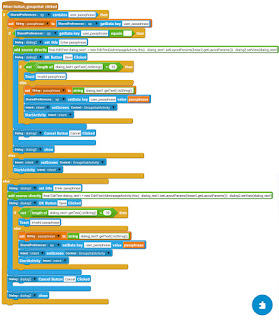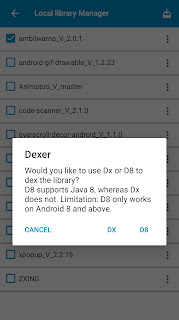A simple reminder app in Sketchware

This post describes a simple reminder app using AlarmManager in Sketchware. 1. Create a new project in Sketchware. 2. In main.xml , add an EditText edittext1 , a Button button1 to set time for reminder, a TextView textview1 for displaying the date and time, a Button button2 for setting the reminder, and a ListView listview1 for displaying the reminders. 3. In Image manager, add two images ic_notifications_black and ic_delete_black . 4. Create a custom view items.xml . In this add two TextViews textview1 and textview2 , and an ImageView imageview1 . 5. For listview1, select items.xml as custom view. 6. Switch on AppCompat and design. 7. Add two Calendar components cal and cal2 , add a SharedPreferences component sp:sp and a Dialog component dialog . 8. Create three number variables reminder_code , current_time and code . Create a String variable message and a Map variable map . Also create a ListMap maplist . 9. Add a more block createNotificationChannel and add following cod...