ViewPager in Sketchware
Note:
In latest Version of Sketchware the codes on this post shows error android.support.v4.view.ViewPager cannot be resolved. Because it uses androidx libraries instead of support_v4.
In new versions of Sketchware, follow this:
https://www.sketchwarehelp.com/2020/02/androidx-viewpager-in-sketchware.html?m=1
--------
To create a simple ViewPager with three pages in Sketchware, follow the codes below.
1. In VIEW area of main.xml add a Linear vertical linear1 with width and height as match_parent. ViewPager will be created programmatically and added to linear1.
2. Switch On AppCompat and design.
3. Set white color as colorAccent.
4. Add three CustomView pages page1.xml, page3.xml, and page5.xml. These will act as the pages of the ViewPager.
In page1.xml add a Switch switch2.
In page3.xml add a TextView textview1.
In page5.xml add a Button button1.
5. Create a more block extra and define the block using an add source directly block.
Put following code in the add source directly block.
}
// Create a list of pages
int[] pageId = {
R.layout.page1, R.layout.page3, R.layout.page5
};
// Define Adapter for ViewPager
private class MyPagerAdapter extends android.support.v4.view.PagerAdapter {
// Get total number of pages
public int getCount() {
return pageId.length;
}
// Get Title of pages
@Override
public CharSequence getPageTitle(int position) {
String[] pageTitle = {"Tab-1", "Tab-2", "Tab-3"};
return pageTitle[position];
}
// Get the Views to be displayed at each position
public Object instantiateItem(View collection, int position) {
// Get View from their Ids
View view = getLayoutInflater().inflate(pageId[position], null);
((android.support.v4.view.ViewPager)collection).addView(view, 0);
if (position == 0) {
// For the page at position 0 (page1.xml), define Switch and setOnCheckedChangeListener for it.
final Switch tab1switch1 = view.findViewById(R.id.switch2);
tab1switch1.setOnCheckedChangeListener(new CompoundButton.OnCheckedChangeListener() {
@Override
public void onCheckedChanged(CompoundButton _param1, boolean _param2){
final boolean _isChecked = _param2;
if (_isChecked){
tab1switch1.setText("Switch ON");
} else {
tab1switch1.setText("Switch OFF");
}
}
});
}
else if (position == 1) {
// For the page at position 1 (page3.xml), define TextView and setOnClickListener for it.
final TextView tab2textview1 = view.findViewById(R.id.textview1);
tab2textview1.setOnClickListener(new View.OnClickListener() {
@Override
public void onClick (View v){
showMessage("TextView 1 Clicked.");
}
});
}
else if (position == 2) {
// For the page at position 2 (page5.xml), define Button and setOnClickListener for it.
final Button tab3button1 = view.findViewById(R.id.button1);
tab3button1.setOnClickListener(new View.OnClickListener() {
@Override
public void onClick (View v){
showMessage("Button 1 Clicked.");
}
});
}
// Return the View corresponding to position selected
return view;
}
@Override
public void destroyItem(View arg0, int arg1, Object arg2) { ((android.support.v4.view.ViewPager) arg0).removeView((View) arg2);
}
@Override
public boolean isViewFromObject(View arg0, Object arg1) {
return arg0 == ((View) arg1);
}
6. In onCreate event, use an add source directly block and put following codes.
// Create a ViewPager, set adapter for it, and set it's current item to position 0 (page1.xml).
android.support.v4.view.ViewPager viewPager1 = new android.support.v4.view.ViewPager(this);
viewPager1.setAdapter(new MyPagerAdapter());
viewPager1.setCurrentItem(0);
// Define a new TabLayout, set it up with the ViewPager, and add it to the AppBarLayout which surrounds the ToolBar. The AppBarLayout thus will contain ToolBar and TabLayout.
android.support.design.widget.TabLayout tabLayout = new android.support.design.widget.TabLayout(this);
tabLayout.setupWithViewPager(viewPager1);
((android.support.design.widget.AppBarLayout) _toolbar.getParent()).addView(tabLayout);
// Add the ViewPager to linear1 of main.xml
linear1.addView(viewPager1);
7. Save and run the project.
For Custom Tabs in TabLayout
* Create a CustomView tab.xml with a TextView textview1 and an ImageView imageview1.
* Add images using Image manager: ic_airplane, ic_accessibility, ic_3d.
* Use following code in onCreate:
// Create a ViewPager, set adapter for it, and set it's current item to position 0 (page1.xml)
android.support.v4.view.ViewPager viewPager1 = new android.support.v4.view.ViewPager(this);
viewPager1.setAdapter(new MyPagerAdapter());
viewPager1.setCurrentItem(0);
// Define a new TabLayout, set it up with the ViewPager, and add it to the AppBarLayout which surrounds the ToolBar. The AppBarLayout thus will contain ToolBar and TabLayout.
android.support.design.widget.TabLayout tabLayout = new android.support.design.widget.TabLayout(this);
tabLayout.setupWithViewPager(viewPager1);
((android.support.design.widget.AppBarLayout) _toolbar.getParent()).addView(tabLayout);
for (int i =0; i<tabLayout.getTabCount(); i++){
View inflatedView = getLayoutInflater().inflate(R.layout.tab, null);
ImageView img1 = inflatedView.findViewById(R.id.imageview1);
TextView txt1 = inflatedView.findViewById(R.id.textview1);
img1.setImageResource(images[i]);
txt1.setText(pageTitle[i]);
tabLayout.getTabAt(i).setCustomView(inflatedView);
}
// Add the ViewPager to linear1 of main.xml
linear1.addView(viewPager1);
* Use following code in the More Block extra.
}
String[] pageTitle = {"Tab-1", "Tab-2", "Tab-3"};
int[] images = { R.drawable.ic_airplane, R.drawable.ic_accessibility, R.drawable.ic_3d};
// Create a list of pages
int[] pageId = {
R.layout.page1, R.layout.page3, R.layout.page5
};
// Define Adapter for ViewPager
private class MyPagerAdapter extends android.support.v4.view.PagerAdapter {
// Get total number of pages
public int getCount() {
return pageId.length;
}
// Get Title of pages
@Override
public CharSequence getPageTitle(int position) {
return pageTitle[position];
}
// Get the Views to be displayed at each position
public Object instantiateItem(View collection, int position) {
// Get View from their Ids
View view = getLayoutInflater().inflate(pageId[position], null);
((android.support.v4.view.ViewPager)collection).addView(view, 0);
if (position == 0) {
// For the page at position 0 (page1.xml), define Switch and setOnCheckedChangeListener for it.
final Switch tab1switch1 = view.findViewById(R.id.switch2);
tab1switch1.setOnCheckedChangeListener(new CompoundButton.OnCheckedChangeListener() {
@Override
public void onCheckedChanged(CompoundButton _param1, boolean _param2){
final boolean _isChecked = _param2;
if (_isChecked){
tab1switch1.setText("Switch ON");
} else {
tab1switch1.setText("Switch OFF");
}
}
});
}
else if (position == 1) {
// For the page at position 1 (page3.xml), define TextView and setOnClickListener for it.
final TextView tab2textview1 = view.findViewById(R.id.textview1);
tab2textview1.setOnClickListener(new View.OnClickListener() {
@Override
public void onClick (View v){
showMessage("TextView 1 Clicked.");
}
});
}
else if (position == 2) {
// For the page at position 2 (page5.xml), define Button and setOnClickListener for it.
final Button tab3button1 = view.findViewById(R.id.button1);
tab3button1.setOnClickListener(new View.OnClickListener() {
@Override
public void onClick (View v){
showMessage("Button 1 Clicked.");
}
});
}
// Return the View corresponding to position selected
return view;
}
@Override
public void destroyItem(View arg0, int arg1, Object arg2) { ((android.support.v4.view.ViewPager) arg0).removeView((View) arg2);
}
@Override
public boolean isViewFromObject(View arg0, Object arg1) {
return arg0 == ((View) arg1);
}
In latest Version of Sketchware the codes on this post shows error android.support.v4.view.ViewPager cannot be resolved. Because it uses androidx libraries instead of support_v4.
In new versions of Sketchware, follow this:
https://www.sketchwarehelp.com/2020/02/androidx-viewpager-in-sketchware.html?m=1
--------
To create a simple ViewPager with three pages in Sketchware, follow the codes below.
1. In VIEW area of main.xml add a Linear vertical linear1 with width and height as match_parent. ViewPager will be created programmatically and added to linear1.
2. Switch On AppCompat and design.
3. Set white color as colorAccent.
4. Add three CustomView pages page1.xml, page3.xml, and page5.xml. These will act as the pages of the ViewPager.
In page1.xml add a Switch switch2.
In page3.xml add a TextView textview1.
In page5.xml add a Button button1.
5. Create a more block extra and define the block using an add source directly block.
}
// Create a list of pages
int[] pageId = {
R.layout.page1, R.layout.page3, R.layout.page5
};
// Define Adapter for ViewPager
private class MyPagerAdapter extends android.support.v4.view.PagerAdapter {
// Get total number of pages
public int getCount() {
return pageId.length;
}
// Get Title of pages
@Override
public CharSequence getPageTitle(int position) {
String[] pageTitle = {"Tab-1", "Tab-2", "Tab-3"};
return pageTitle[position];
}
// Get the Views to be displayed at each position
public Object instantiateItem(View collection, int position) {
// Get View from their Ids
View view = getLayoutInflater().inflate(pageId[position], null);
((android.support.v4.view.ViewPager)collection).addView(view, 0);
if (position == 0) {
// For the page at position 0 (page1.xml), define Switch and setOnCheckedChangeListener for it.
final Switch tab1switch1 = view.findViewById(R.id.switch2);
tab1switch1.setOnCheckedChangeListener(new CompoundButton.OnCheckedChangeListener() {
@Override
public void onCheckedChanged(CompoundButton _param1, boolean _param2){
final boolean _isChecked = _param2;
if (_isChecked){
tab1switch1.setText("Switch ON");
} else {
tab1switch1.setText("Switch OFF");
}
}
});
}
else if (position == 1) {
// For the page at position 1 (page3.xml), define TextView and setOnClickListener for it.
final TextView tab2textview1 = view.findViewById(R.id.textview1);
tab2textview1.setOnClickListener(new View.OnClickListener() {
@Override
public void onClick (View v){
showMessage("TextView 1 Clicked.");
}
});
}
else if (position == 2) {
// For the page at position 2 (page5.xml), define Button and setOnClickListener for it.
final Button tab3button1 = view.findViewById(R.id.button1);
tab3button1.setOnClickListener(new View.OnClickListener() {
@Override
public void onClick (View v){
showMessage("Button 1 Clicked.");
}
});
}
// Return the View corresponding to position selected
return view;
}
@Override
public void destroyItem(View arg0, int arg1, Object arg2) { ((android.support.v4.view.ViewPager) arg0).removeView((View) arg2);
}
@Override
public boolean isViewFromObject(View arg0, Object arg1) {
return arg0 == ((View) arg1);
}
6. In onCreate event, use an add source directly block and put following codes.
// Create a ViewPager, set adapter for it, and set it's current item to position 0 (page1.xml).
android.support.v4.view.ViewPager viewPager1 = new android.support.v4.view.ViewPager(this);
viewPager1.setAdapter(new MyPagerAdapter());
viewPager1.setCurrentItem(0);
// Define a new TabLayout, set it up with the ViewPager, and add it to the AppBarLayout which surrounds the ToolBar. The AppBarLayout thus will contain ToolBar and TabLayout.
android.support.design.widget.TabLayout tabLayout = new android.support.design.widget.TabLayout(this);
tabLayout.setupWithViewPager(viewPager1);
((android.support.design.widget.AppBarLayout) _toolbar.getParent()).addView(tabLayout);
// Add the ViewPager to linear1 of main.xml
linear1.addView(viewPager1);
7. Save and run the project.
For Custom Tabs in TabLayout
* Create a CustomView tab.xml with a TextView textview1 and an ImageView imageview1.
* Add images using Image manager: ic_airplane, ic_accessibility, ic_3d.
* Use following code in onCreate:
// Create a ViewPager, set adapter for it, and set it's current item to position 0 (page1.xml)
android.support.v4.view.ViewPager viewPager1 = new android.support.v4.view.ViewPager(this);
viewPager1.setAdapter(new MyPagerAdapter());
viewPager1.setCurrentItem(0);
// Define a new TabLayout, set it up with the ViewPager, and add it to the AppBarLayout which surrounds the ToolBar. The AppBarLayout thus will contain ToolBar and TabLayout.
android.support.design.widget.TabLayout tabLayout = new android.support.design.widget.TabLayout(this);
tabLayout.setupWithViewPager(viewPager1);
((android.support.design.widget.AppBarLayout) _toolbar.getParent()).addView(tabLayout);
for (int i =0; i<tabLayout.getTabCount(); i++){
View inflatedView = getLayoutInflater().inflate(R.layout.tab, null);
ImageView img1 = inflatedView.findViewById(R.id.imageview1);
TextView txt1 = inflatedView.findViewById(R.id.textview1);
img1.setImageResource(images[i]);
txt1.setText(pageTitle[i]);
tabLayout.getTabAt(i).setCustomView(inflatedView);
}
// Add the ViewPager to linear1 of main.xml
linear1.addView(viewPager1);
* Use following code in the More Block extra.
}
String[] pageTitle = {"Tab-1", "Tab-2", "Tab-3"};
int[] images = { R.drawable.ic_airplane, R.drawable.ic_accessibility, R.drawable.ic_3d};
// Create a list of pages
int[] pageId = {
R.layout.page1, R.layout.page3, R.layout.page5
};
// Define Adapter for ViewPager
private class MyPagerAdapter extends android.support.v4.view.PagerAdapter {
// Get total number of pages
public int getCount() {
return pageId.length;
}
// Get Title of pages
@Override
public CharSequence getPageTitle(int position) {
return pageTitle[position];
}
// Get the Views to be displayed at each position
public Object instantiateItem(View collection, int position) {
// Get View from their Ids
View view = getLayoutInflater().inflate(pageId[position], null);
((android.support.v4.view.ViewPager)collection).addView(view, 0);
if (position == 0) {
// For the page at position 0 (page1.xml), define Switch and setOnCheckedChangeListener for it.
final Switch tab1switch1 = view.findViewById(R.id.switch2);
tab1switch1.setOnCheckedChangeListener(new CompoundButton.OnCheckedChangeListener() {
@Override
public void onCheckedChanged(CompoundButton _param1, boolean _param2){
final boolean _isChecked = _param2;
if (_isChecked){
tab1switch1.setText("Switch ON");
} else {
tab1switch1.setText("Switch OFF");
}
}
});
}
else if (position == 1) {
// For the page at position 1 (page3.xml), define TextView and setOnClickListener for it.
final TextView tab2textview1 = view.findViewById(R.id.textview1);
tab2textview1.setOnClickListener(new View.OnClickListener() {
@Override
public void onClick (View v){
showMessage("TextView 1 Clicked.");
}
});
}
else if (position == 2) {
// For the page at position 2 (page5.xml), define Button and setOnClickListener for it.
final Button tab3button1 = view.findViewById(R.id.button1);
tab3button1.setOnClickListener(new View.OnClickListener() {
@Override
public void onClick (View v){
showMessage("Button 1 Clicked.");
}
});
}
// Return the View corresponding to position selected
return view;
}
@Override
public void destroyItem(View arg0, int arg1, Object arg2) { ((android.support.v4.view.ViewPager) arg0).removeView((View) arg2);
}
@Override
public boolean isViewFromObject(View arg0, Object arg1) {
return arg0 == ((View) arg1);
}
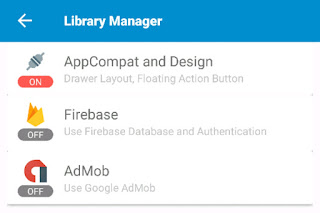













How to change toolbar to linear
ReplyDeleteHelp me please
I need set linear
And set button in linear and on CLICK to buttom go to page1 or page3 or page5
Change Tablayout to linear
DeleteThank you so much for the inclusion nice article and very informative.
Click Here:
Bigo Live
Bigo Live for Windows Phone
BIGO
DOWNLOAD FREE BIGO LIVE APK
EARN MONEY ONLINE
LIVE BROADCASTINGS
Video Calling App
How to create bottom navigation bar?
ReplyDeleteBottom menu bar please
ReplyDeletehello how do i change the pageTitle color to white and bold instead of black?
ReplyDeleteHow to create one time login?
ReplyDeleteContact no please I am from ap I have question in firebase
ReplyDeleteGive contact number or please add me in WhatsApp my number:9848988180 please replay me bro please
apply admin privs please for my social media site , including ban privs
ReplyDeleteHello sir,
ReplyDeleteI wanna ask you how to make number variable from string variable.
Can sketchware use excel es database?
ReplyDeletehow to use tab layouts code its have error on run project
ReplyDeleteThis comment has been removed by the author.
ReplyDeleteIt is very nice post and images are very attractive. good work.
ReplyDeleteapplication
This comment has been removed by the author.
ReplyDeleteThis comment has been removed by the author.
ReplyDeletePlease guide the direction as a lucky spin application
ReplyDeleteThis is a very interesting article to read. Thank you for giving very good information. Nice post.
ReplyDeletebigo live is Nice app. connect friends and relatives.
Download the application
BIGO LIVE APK
BIGO LIVE LOGIN
MESSENGER APP
BIGO MOD APK
DOWNLOAD FREE BIGO LIVE APK
EARN MONEY ONLINE
LIVE BROADCASTINGS
ReplyDeleteThis is a very interesting article to read. Thanks for sharing the information. Great post.
Download the application:
Make Money Online...2019 100% Working
Click Here Now Free bigo live
Video Streaming Online...2019 100% Working
Click Here Now Free bigo live apk
Best Messaging App...2019 100% Working
Click Here Now Free video calling
Online Video Chat...2019 100% Working
Click Here Now FreeLive Chat
Watch Series Stream...2019 100% Working
Click Here Now Free bigo live app
free online knowledge base and an educational website in English
ReplyDeleteSorry, I did not understand anything of this possible explanation?
ReplyDeleteNot working
ReplyDeleteThe extra block doesn't have use after that!?
After creating the extra block and putting all codes like you said, you didn't tell us were to put that extra block
Even when not using it, the compilation still not working
Please for your help, I really need to do it
Thank you
ReplyDeleteI really appreciate this post. I have been looking all over for this!. You have made my day! Thank you again.
Meet random people
publish your app on google playstore for $5 every month 07035768635(whatsapp only)
ReplyDeleteMy device/sketchware does not support android.support.v4.view.ViewPager
ReplyDeleteAny sollution?
I too getting the same.
DeletePlease Inform me if any solution found
Check this
Deletehttps://www.sketchwarehelp.com/2020/02/androidx-viewpager-in-sketchware.html?m=1