Find and Highlight text in ListView
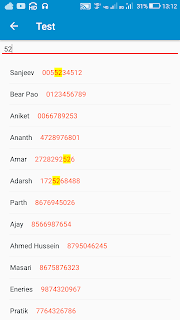
Follow the steps given below to find and highlight text, entered in EditText, in a custom ListView in Sketchware. This method makes the use of class Spannable . 1. In VIEW area of your sketchware project, add an EditText and a ListView (edittext1 and listview1). 2. Add a new CustomView custom.xml. In this CustomView add two TextViews (textview1 and textview2). 3. Now in properties of ListView , select the new CustomView added as it's customView . 4. In LOGIC area of your app, add a new List Map: maplist1., and a new Map: map1. Also add a Number variable index and three String variables Name , Number and term . 5. In onCreate event in your project, Create a new Map, add items to the Map using keys Name and Number (change or increase keys per your need), and add the Map to the List Map: maplist1. In this way add as many items as desired. In the end use Block setListCustomVie...