How to DELETE data from FIREBASE database from Sketchware app?
If you have an app which displays data from firebase database in a custom ListView, and you want to delete data from it, then follow this method.
This method of deleting data is for apps which push data to firebase database on button click by using blocks as shown in image below,
retrieves data from firebase database, on Firebase DB onChildAdded event, by using blocks as shown in image below,
In order to delete data from this kind of app follow the steps given below.
1. Add a new String list str.
2. In the CustomView, add an ImageView imageview2 and set it's image to delete icon. On clicking this ImageView the item will get deleted.
3. In Firebase DB onChildAdded event, inside Firebase DB... get children to List Map... then block,
3. In Firebase DB onChildAdded event, inside Firebase DB... get children to List Map... then block,
add the block
Add [childKey] to List String [str],
as shown in image below.
Add [childKey] to List String [str],
as shown in image below.
This will create a list of keys or children at the DatabaseReference 'Chat'.
4. In the event onBindCustomView add the block
When [imageview2] clicked,
Inside this use blocks to delete key at that position in FirebaseDB and delete data at that position in String list:
FirebaseDB Chat delete key [get at (position) of List String (str)],
delete at (position) of List str.
If the app is using Firebase Storage to store images and push the url of images to FirebaseDB using blocks as shown below,
Then to delete the image alongwith the message, in onBindCustomView, inside When imageview2 clicked, alongwith the blocks shown above, use following blocks:
If (ListMap [map1] contains at (position) key [image]) then,
FirebaseStorage [fstore] delete file url (get value at (position) key [image] of ListMap [map1])
4. In the event onBindCustomView add the block
When [imageview2] clicked,
Inside this use blocks to delete key at that position in FirebaseDB and delete data at that position in String list:
FirebaseDB Chat delete key [get at (position) of List String (str)],
delete at (position) of List str.
If the app is using Firebase Storage to store images and push the url of images to FirebaseDB using blocks as shown below,
Then to delete the image alongwith the message, in onBindCustomView, inside When imageview2 clicked, alongwith the blocks shown above, use following blocks:
If (ListMap [map1] contains at (position) key [image]) then,
FirebaseStorage [fstore] delete file url (get value at (position) key [image] of ListMap [map1])
5. Add a new event Firebase DB onChildRemoved and there add the blocks to retrieve data from Firebase to MapList and display it in ListView, as shown in image below.
6. Save and run the project. Wait for the app to load data from firebase database. After that if you click inageview2 at any position in the list, data at that position in database will get deleted.
Watch the video below:
Watch the video below:














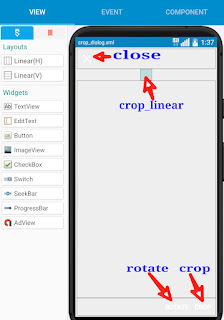
Thank you.. so much...
ReplyDeletei hope more tutorials to come
Thanks! i leave a like!
ReplyDeleteThanks alot!
ReplyDeleteCara ini berhasil untuk menghapus tetapi untuk aplikasi saya yang terhapus malah list bagian yang paling atas/pertama
ReplyDeleteThis comment has been removed by the author.
ReplyDeleteHi, thanks for this website,
ReplyDeleteThus, when I try to implement this, I get an error compiling :
Listview1Adapter cannot be resolved to a type.
Where am I wrong?
Thanks
My solution is here http://www.sketchwarehelp.com/2017/10/how-to-create-custom-listview-in.html
DeleteMaybe you have not added listview1 onBindCustomView event.
ReplyDeleteThanks
DeleteIt didn't work for me please help with the code.
DeleteSir I have a doubt. If the user clears the data of the app then, the list string will be lost and we can't delete it anymore. Is there is an alternative way?
DeleteHow to save ,reterive and edit the data to firebase.simply, not in listview.means to say data is fixed in numbers(not unlimited)
ReplyDeleteYou can follow this
ReplyDeletehttps://youtu.be/DIMjofO8Yt0
and this
http://www.sketchwarehelp.com/2018/03/check-for-latest-app-version-using.html?m=1
to understand how to edit data in Sketchware.
I tried your video about using firebase on name, english , science and such. It was doing great at first. But when I tried to save the data, it will not publish on the main xml, I cannot view the display custom. Please help me how to fix it.
DeleteI don't what is wrong.
Deletesanjeev, i am working on app Water Quality Results. I want to show result when user enter an id. The result will retrieve/fetch from firebase database. Please help me.
ReplyDeleteGreetings all.
ReplyDeleteI'm developping an app but i'm facing a problem with user data.
I'm using firebase and i wish to know how one user's datab is differentiated from another. Because i'm afraid when users will edit the data to database from the app, one user's info will delete another.
I'm asking this because I want my app to have client space in such a way that each client has his personal infos! Help please
How to Retrieve customer details using customer id from firebase database.
ReplyDeleteHi. My app view error when i click on the delete icon. Error message:
ReplyDeleteInvalid list operation: Invalid index 14, size is 0.
I dont have a sending images.
Hello how can i fix it. I get invalidlist operation
ReplyDelete:Invalid endex, 0 size is 0
Dear sir, if i create an app and login through firebase. And i wany to show users Name on the screen.
ReplyDeleteHow can I fetch users name from firebase of particular users??
Please solve this .. i got stuck over here.
Storage uri cannot contains a path element ??
ReplyDeleteThis comment has been removed by the author.
ReplyDeleteHlo sir how clear database in one click in sketchwere. Help me plz
ReplyDeleteThis comment has been removed by the author.
ReplyDeleteI'm getting an error. but i wrote same code as yours.
ReplyDeletemy app automatically land on a page(main page) if the user is loggedin. since I'm logged in in my app, i automatically land on that specific page(main page). that page has a button that will load profile edit page when it is clicked.
but when my app load that edit profile page, it automatically go back to that main page(main page). i cant even edit profile. and then after some seconds, my app crashed! after that it show a bug report
how can i fix this? is there any way i can send you my error reault? please help.
Ther is some bug in onCreate or onChildAdded or onBindCustomView of your Profile edit page. Check the first few lines of the bug report.
Deletejava.lang.NullPointerException: Attempt to invoke virtual method 'java.lang.Stringjava.lang.Object.toString()' on a null object reference at (project name).EditProfileActivity$ListView1Adapter.getView(EditProfileActltivity.java:401)
Deletenote: i have discovered that, when i load that editprofile page(with "add new" button and listview item are set (according to your video)) then it shows the custom listview data in a list without crushing . but if i have 2/3 list of data, then i have to scroll down to see all the list data below, and when i finish scrolling that page, and at the last point of list it goes back to main page and then app crushes!
this project is very important for me. I'm making a blood grouping database for my medical college which is very important for our college to make it easy for people to find and contact donor quickly. if you help me with some other way( getting my code and fix this problem) it will be so helpful
DeleteIt crashes because the length of the 2/3 lists you are using are different. The different lists should have same number of data. Or use a single maplist.
Deletei sent you an email. can you read that please?
Deletehello, I'm from bangladesh. i study in a medical college. I'm making a blood grouping and donor find app. I've recenlty tried your code from "simple database app" a youtube video.but its getting crushed. my app has a landing page(main page) if user is loggedin. when i open my app it load the main page as I'm loggedin. that main page has a button(profile). this button load profile page which has one button(edit) and a list view to view edited data in profile page.
Deletemain page(if loggedin otherwise
app's landing page is login page)>>profile page(a "edit" button and list view)>>edit page(has a save button, some edittext fields)
after installation when i go to that profile page since i haven't added any data to that listview, app automatically goes back to main page. i dont kbow how! but it takes some time may be 2/3 sec. if i can somehow manage to click that edit button and can save the edit text fields( blank) twice( very quickly, even black save)then 2 list data are saved,although app crushes, but when second time i run app and go to that profile page, it shows a list of my data. since i saved all the edittext fields as blank, and i somehow managed to save that type of blank data twice, the list shows two list data, one in the screen, and to see another list, i have to scroll down. but if i scroll and finished scrolling that list( at that specific time, when i just finish scrolling) app automatically goes back to main page. and then crushes!
i think there's something when i finish scrolling, the list item may be set null! and then i get an error message!
error message:
java.lang.NullPointerException: Attempt to invoke virtual method 'java.lang.Stringjava.lang.Object.toString()' on a null object reference at (project name).EditProfileActivity$ListView1Adapter.getView(EditProfileActltivity.java:401)
hope you will help me. if you want i can send you my project through sketchware share link. please help
This comment has been removed by the author.
ReplyDeletei want to load some data from firebase from a particular location like this:
ReplyDeletelocation(all users)
...-uid
........-details
.............-name
.............-city
..............-phone
how can i load all users details in a custom listview? please help
dear sanjeev,
ReplyDeleteone android developer told me,
the apps we create using sketchware are counted as third party app(as we use third party app-sketchware). and every year google check if there's any third party app is play store. he also told me, all the third party apps create using sketchware or other 3rd party development tool will be deleted from play store by google.
is this true? are the apps we create using sketchware counted as third party app? if so, will google remove apps created using sketchware?
Please I cant seem to find the "when view is clicked" block
ReplyDeleteThank You
ReplyDeleteIt Helped Me