A simple navigation drawer in Sketchware
In the latest version of Sketchware (v3.0.0), appcompat-v7 and design have been added, and we can now add a navigation drawer to our project. This navigation drawer uses a CustomView drawer_main.xml.
In order to create a Navigation drawer, follow the steps given below.
1. In your Sketchware android project, go to Library manager and switch on AppCompat and Design.
2. In View manager, go to MainActivity.java and select Navigation Drawer Activity.
3. Now go to the CustomView drawer_main and add a LinearV linear1. Set it's width as MATCH_PARENT.
4. Add items in the linear1 of drawer_main and customize it to change it's look.
5. Create a new Intent component i.
6. Now in the EVENT area, under section drawer, add the events you want to execute (like textview2 onClick, textview3 onClick, etc.).
7. Add codes to be executed in each of these events.
8. Save and run the project.
In order to create a Navigation drawer, follow the steps given below.
1. In your Sketchware android project, go to Library manager and switch on AppCompat and Design.
2. In View manager, go to MainActivity.java and select Navigation Drawer Activity.
4. Add items in the linear1 of drawer_main and customize it to change it's look.
5. Create a new Intent component i.
6. Now in the EVENT area, under section drawer, add the events you want to execute (like textview2 onClick, textview3 onClick, etc.).
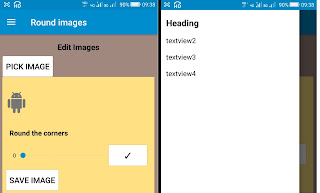











Wow... this is big big big big help
ReplyDeleteHeplfull
ReplyDeleteMy dream is now reality !
ReplyDeletewhy in my sketchware, it did not work, and instead came out words like this > android.support cannot be resolve to a type
ReplyDeleteis there something wrong?
It works only in Firebase apps
DeleteSorry, I forgot,
DeleteBut when I made it in firebase app, when I run the app, nothing happened.
can you make a video tutorial?
How to open it on create?
ReplyDeletein onCreate, Control>add If> then open drawer`find in VIew` else,close drawer
DeleteAndroid.support is not supported
ReplyDeleteAdd the Component Firebase DB or Firebase Auth. This adds the necessary plugin
DeleteHow open new screen using this post
ReplyDeleteHow open new screen using this post
ReplyDeleteHelpful indeed...
ReplyDeleteHello, This code is my Crash App. When I add only the code, it works normally. but when I add a webview widget it crashes and I can not use it anymore, can you fix it? I need the webview to run in the background of the app and I also need the menu
ReplyDeleteTry putting this code in the beginning of onCreate, before webview loadUrl. Also try this for using CustomView in drawer: http://www.sketchwarehelp.com/2018/02/navigation-drawer-using-customview-in.html?m=1
DeleteThis comment has been removed by the author.
DeleteIn this url, there are no content
Deleteis there no way of doing a navigation tab without firebase
ReplyDeleteThanks. But i am finding custom view for the listview
ReplyDeleteHow to change the background color for the list items and fire the navigation drawer.
ReplyDeleteWie griege ich es hin das der Drawer per Knopfdruck geöffnet wird???
ReplyDeleteHow can i do transparent collar statusbar in navigation drawer on sketchware???
ReplyDeleteHow to add images in drawer page and how to change it with
ReplyDeleteImageView..........set Image from url?
And also textview....... settext
Very nice broo
ReplyDeleteThanx for solving my problem!
It doesn't work on Samsung s9 plus. I created 2 buttons one on main and one in drawer. In main working ok I drawer nothing happens. The button doesn't send to other activity.
ReplyDeleteSame here.... Any solution?
DeleteI need to create an application with 5 pages and in each page I need a Drawer to navigate to the other pages. But every fricking time that I try to add 3 or more pages with a drawer when I try to run the app the Sketchware returns me an error message and show me a compile log only with "[]" inside... HELP PLEASE!
ReplyDeleteJust use the intent "ACTION_VIEW" and select the page you want and start activity
DeleteRealy helpful
ReplyDeleteHow can I load information onto a drawer from oncreate
ReplyDeleteGreat post, i think i will help me a lot! Thanks!
ReplyDeleteBro i have done everything but when i run my file it doesn't install.
ReplyDeleteIt says>
Ereor: resourse directory'/storage/emulated/0/.sketchware/libs/android.support.compat/support-design/27.0.2/res'does not exist....
Please tell me bro what does it mean and how to solve it
Dear,
ReplyDeletePlease guide how to prevent drawer from clicking background (main) activity?
STILL NOT WORKING!
ReplyDeleteIs there a way to hide An linear
ReplyDeleteIn drawer and change text of text view
This comment has been removed by the author.
ReplyDeleteThis comment has been removed by the author.
ReplyDeleteThanks! One question tho. I want to use the same drawer for multiple different pages but I don't know how. I was looking for a solution, but couldn't find one. Could you help me?
ReplyDeleteDitto. How can I use the same drawer in another activity? Thank you for all of the tutorials.
ReplyDeletei need help
ReplyDelete