How to create a new screen and link to it in Sketchware
To link to a new screen in your Sketchware App, follow the instructions given below:
1. Click on main.xml at left bottom of screen and click on add symbol to add a new View.
2. Give a name to your new screen (View name).
3. Next add a new Intent component.
4. Use Intent setScreen and Start Activity blocks in the event when you want to open a new screen.
1. Click on main.xml at left bottom of screen and click on add symbol to add a new View.
2. Give a name to your new screen (View name).
3. Next add a new Intent component.
4. Use Intent setScreen and Start Activity blocks in the event when you want to open a new screen.
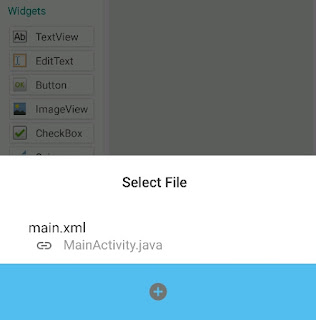









Following these instructions, I have created a new View. Now I have splashscrn.xml and main.xml available at the bottom of my View panel. I add an Intent called splash. I go to the logic editor for the "on activity create" event. I grab the Intent:SetScreen block. I set the Intent to Splash. BUT... the menu for setScreen only offers MainActivity. What am I doing wrong?
ReplyDeleteDid you make an intent called 'splash'???
DeleteSame here.. I can't seem to change it at all
DeleteWas very helpful to me...Was struck with that.... Thanks tons..
ReplyDeleteVery much much much much much nice
ReplyDeleteGreat blog I have ever noticed!..
ReplyDeleteThanks
How can I move to the main after a specific amount of time with the splash screen
ReplyDeleteIn je vieuwscherm een button invoegen.
DeleteNogmaals nieuw intent maken.
Zelfde ingave doen bij button als daarnet, alleen bij activity main screen zetten en klaar is kees.
Add a timer component
DeleteCode:
After __ Ms
Intent__setScreen__
StartActivity ____
thanks it helped me alot
ReplyDeleteThis comment has been removed by the author.
ReplyDeleteTwilight Tech is a professional mobile apps builder and learns how we can create an app for free in just a few steps. We are the best mobile app builder.
ReplyDeleteFor More Information Visit Here -- Free app builder
I want to create an app. In which i ask about users id and password. When the user complete and login all the record is save in database. And after clicking login a new web page is what. What should i do?. (Nont for illegal use). Just for the security of app.
ReplyDeleteI love you
ReplyDeleteI have a splash screen also. When I click a button set for going to main page it restarts the whole activity of main screen and thus every time when I click the button to go to main screen the splash appears. Please help me .
ReplyDeleteWonderful illustrated information. I thank you about that. No doubt it will be very useful for my future projects. Would like to see some other posts on the same subject!
ReplyDeletefree screen recorder
THANKS YOU BROOO
ReplyDeleteThere are even apps that will guide you through the process and let you take a qualifying photo with your phone. take a good fake id photo
ReplyDeleteReally I enjoy your site with effective and useful information. It is included very nice post with a lot of our resources.thanks for share. i enjoy this post. "Web Hosting Pakistan"
ReplyDeleteI read your blog post. Excellent information thanks for sharing free ipa file download
ReplyDeleteHow to overlay view in another view?
ReplyDeleteWonderful Post!!! thanks for sharing.
ReplyDeleteiOS Training institutes in Chennai
iOS Online Course
Additionally, you can download these videos and movies in appropriate formats to your system at a very high speed.
ReplyDeleteAnyTrans
iZotope Vinyl Crack
Driver Doc Crack
Resharper Crack
PCUnlocker Cracked ISO Enterprise Crack
MATLAB R2021a Crack
Harrison Mixbus Crack
XtoCC Crack
YouTube By Click
You can view the contacts in more detail.'
ReplyDeletePCUnlocker Cracked ISO Enterprise Crack
AnyTrans
iZotope Vinyl Crack
Driver Doc Crack
GoodSync Enterprise Crack
ReSharper Crack Key
XtoCC Crack
ApowerShow
HitPaw Screen Recorder Crack
ReplyDeleteYour style is so unique compared to other people I have read stuff from. Many thanks forposting when you have the opportunity, Guess I will just bookmark this site AnyTrans for iOS
It is the best website for all of us. It provides all types of software and apps which we need. You can visit this website.
ReplyDeletepcproductkey.co
bulk-image-downloader-crack
articons-pro-crack
ReplyDeleteI like your all post. You have done really good work. Thank you for the information you provide.
Getcrack.co
Audials One Platinum Crack
App Builder Crack
IOBIT Driver Booster Pro Crack
Chedot Browser Crack
Is this a paid topic or do you change it yourself?
ReplyDeleteHowever, stopping by with great quality writing, it's hard to see any good blog today.
DeepL Pro Crack
Clip Studio Paint EX Crack
All kinds of apps are available here. Visit my site.
ReplyDeleteI hope it will prove helpful for you.
Good Work! Keep It Up.
It's An Amazing Site.
IObit Malware Fighter Pro Crack
Adobe Photoshop CC
Advanced System Repair Pro Crack
IDM Crack
Tenorshare 4uKey For Android Crack
Wondershare Recoverit Crack
WinRAR Crack
My response on my own website. Appreciation is a wonderful thing...thanks for sharing keep it up. EasyRecovery Professional Crack
ReplyDeleteDaVinci Resolve Studio Crack
UVK Ultra Virus Killer Crack
Audials One Platinum Crack
<a
My response on my own website. Appreciation is a wonderful thing...thanks for sharing keep it up. EasyRecovery Professional Crack
ReplyDeleteWiperSoft Crack
Active KillDisk Ultimate Crack
Amazing blog! I really like the way you explained such information about this post with us. And blog is really helpful for us this website.
ReplyDeleteWondershare PDFelement Crack
Master PDF Editor Crack
PDF Expert Crack
Sketch Crack
DriverMax Pro Crack
K7 Total Security Crack
REAPER Crack
cracksite.net
The insightful article you have here. I did a write-up myself on this subject some time ago, and I wish I had your brief article as a resource back then. Oh well. Thanks again for this report. download software EasyRecovery Pro
ReplyDeleteI guess I am the only one who comes here to share my very own experience guess what? I am using my laptop for almost the post 2 years.
ReplyDeleteiZotope Vinyl Crack
I am a professional web blogger so visit my website link is given below!To get more information
ReplyDeleteGstarCAD Professional Crack/
I am a professional web blogger so visit my website link is given below!To get more information
ReplyDeleteAlgorius Net Viewer Crack/
"Microsoft Office Crack
ReplyDeleteMicrosoft Office Crack Latest Version
Microsoft Office Crack Product Key
Microsoft Office 2023 Full Crack"
"""Nice piece of content
ReplyDeleteTop Tech Companies in NYC """