Create Bluetooth ON/OFF Switch
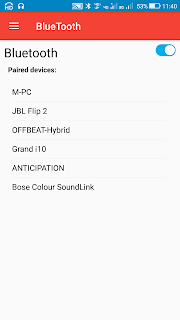
To create a Bluetooth ON/OFF switch in Sketchware android project follow the steps given below. 1. In VIEW area of your sketchware android project, insert a LinearH and inside it insert a Switch switch1 . For switch1 write text as ' Bluetooth ', set width as match_parent, and set gravity as left. 2. Add a BluetoothConnect component bt . 3. Add onResume event and here use blocks to set the checked state of switch1 as per the state of bluetooth. 4. Create a more block setBluetooth<enable> and define it by putting following code in an add source directly block. android.bluetooth.BluetoothAdapter bluetoothAdapter = android.bluetooth.BluetoothAdapter.getDefaultAdapter(); boolean isEnabled = bluetoothAdapter.isEnabled(); if (_enable && !isEnabled) { bluetoothAdapter.enable(); } else if(!_enable && isEnabled) { bluetoothAdapter.disable(); } 5. In switch1 onCheckChanged use block the setBluetooth Block to set the bluetooth...